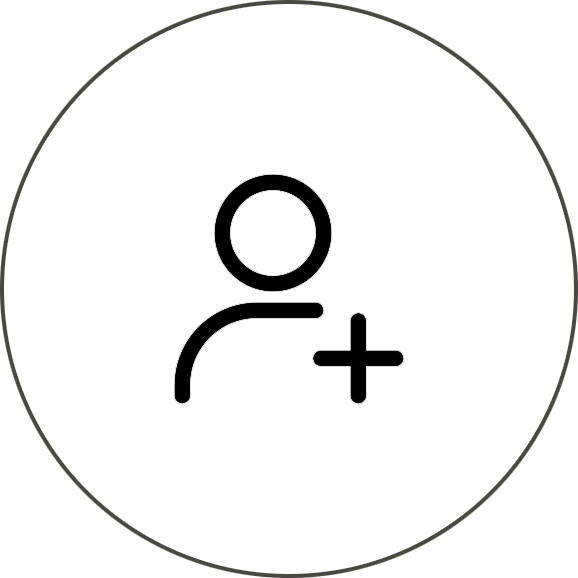Welcome to the FYNCH-HATTON Retailer Returns Portal
1.
1. Create account
To register a return, it is necessary to create a customer account. Your Fynch-Hatton customer number is mandatory for a credit note. We ask you to deposit this, otherwise no credit note can be issued.
2.

2. Select item
Use the search to select the articles to be returned based on the article or EAN number. Example 00000400 / 1231456789. For a mass import please use the upload function. (Link) Please enter the number of packages when registering the return. The correct information is necessary for the issuance of the return label. The costs incurred for incorrect information, with manual correction effort, will be charged and deducted from the credit.
3.
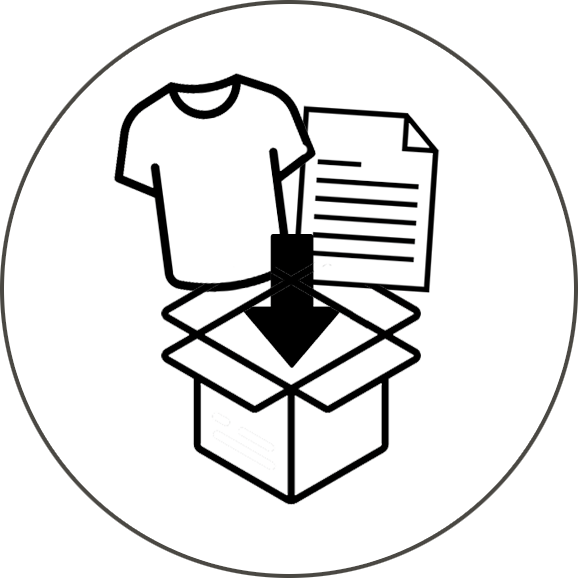
3. Pack parcel
You will receive an email with an overview of the items and confirmation that we have received your return. Please do not send the return at this time. We will check your case. After successful examination of your registered return, we will send you the consignment bill in a separate mail. Please enclose a consignment bill with every package.
4.
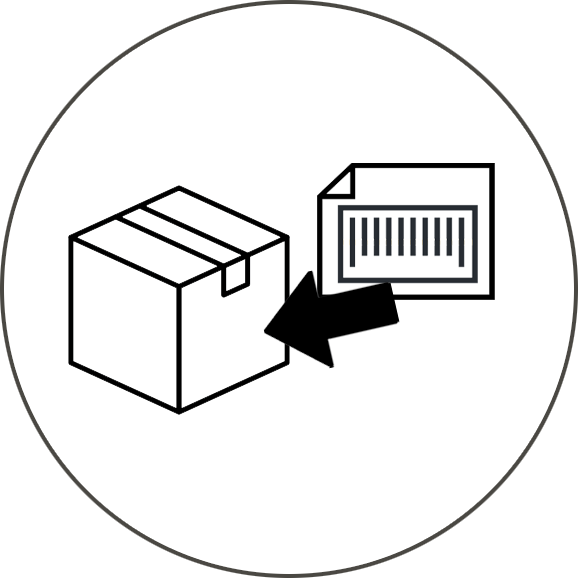
4. Send parcel
Please stick the enclosed EAN code on the outside of each package and send back to us.
5.
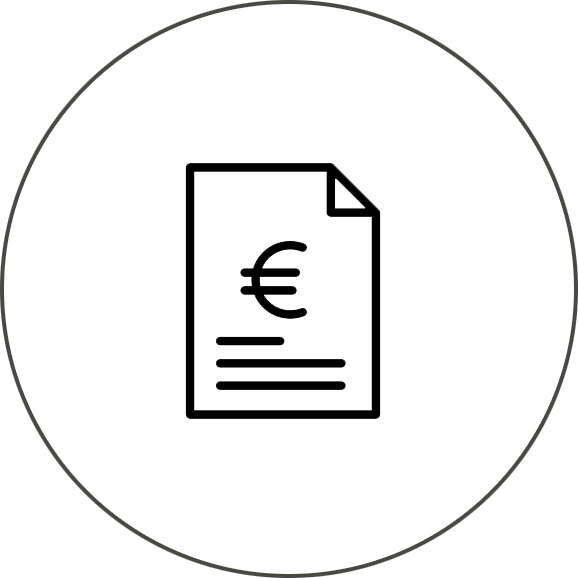
5. Exchange or return
After receipt of goods we will check your return. In case of clarification our support team will contact you, otherwise in case of an exchange you will receive the new goods or in case of a complaint the corresponding credit note via the payment method that was also chosen by you during the purchase.